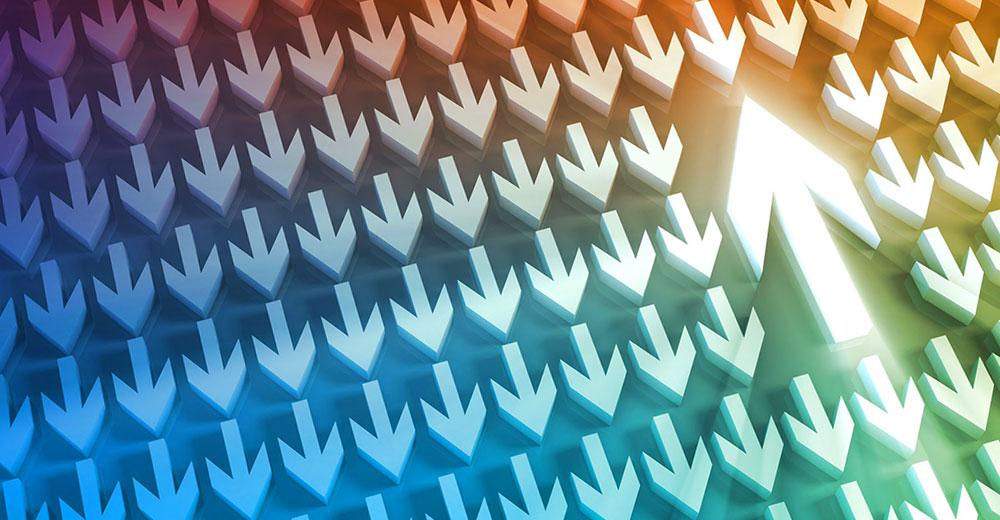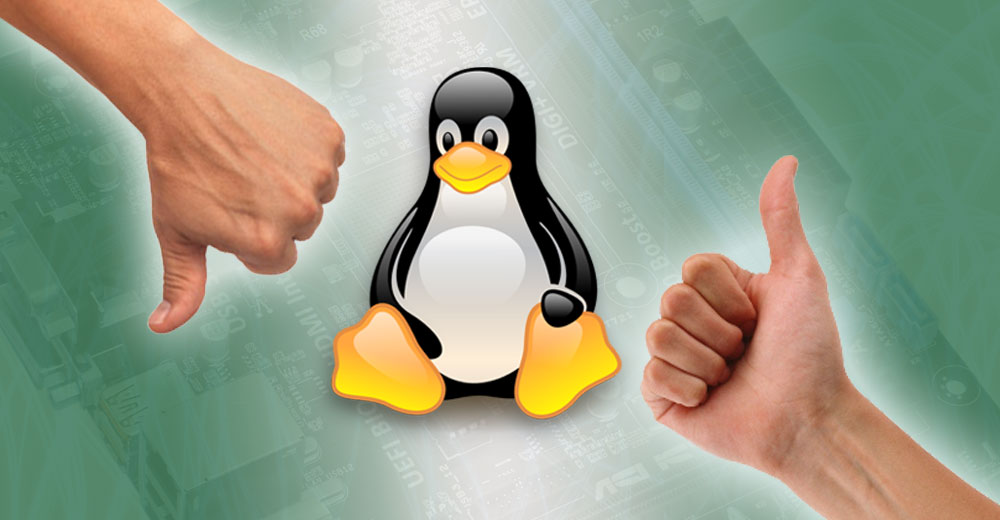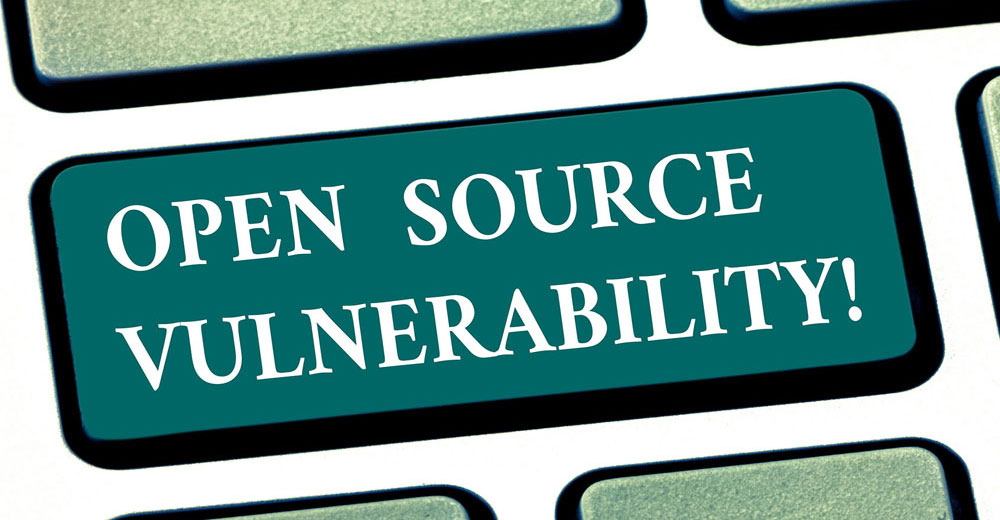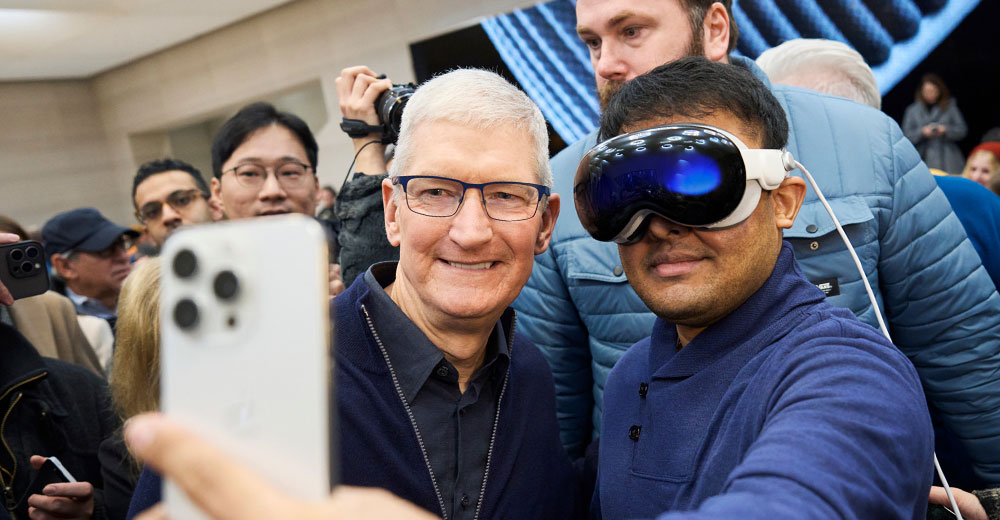Windows 11 launched last week, and since my career as an external analyst started at the same time Windows 95 did, I feel deeply connected to this platform.
In 1995, Microsoft spent a mint on demand generation for the platform but didn’t spend enough on support and realized too late how vital drivers and hardware compatibility would be. Pre-launch Windows 95 was one of the most powerful efforts I’ve ever seen; it was a disaster post-launch.
Microsoft has learned a great deal and changed its personality and focus since Windows 95 debuted, and Windows 11 showcases those changes.
I have been running the final version of Windows 11 since the launch last week, and while there is a bit of a learning curve, it is nothing like the weeks it used to take to get an existing PC on a new OS back when this all started.
Let’s talk about Windows 11 this week and we’ll close with my product of the week, the Microsoft Surface Laptop Studio, which is arguably the most Apple-focused product that Microsoft has ever released.
Microsoft, Windows in the 1990s
I’m fascinated by how much Windows reflects Microsoft over the years.
Back in the 1990s, when Windows 95 was born, Microsoft was a model of proprietary software and near-rabid competitiveness. The company cared a great deal about the product but hadn’t grown to care that much about its customers, which was strangely far from unique at the time.
The entire industry seemed a little out of whack because customers wanted an appliance-like experience, something they had with terminals, and they weren’t even getting that from IBM.
The industry was living on churn and rapid hardware replacement, and that process was so painful customers hated it. So getting those customers to replace their PCs in a timely manner eventually hit a hard wall. Back then, Microsoft didn’t think that was its problem any more than security was.
Quality was relative. It’s hard to believe we tolerated just how unreliable everything was in the 90s. Even Microsoft Office became surprisingly unreliable.
Microsoft made one of its biggest user mistakes with Microsoft Bob, which worked well with its initial target audience of older people who didn’t understand technology. Yet, Bob failed when Microsoft tried to position it as the next UI for everyone.
I still remember a Microsoft event filled with software engineers who were not fans of Bob and were given free copies and a helium balloon. By the end of the keynote, there were many Bob boxes tied to those balloons floating against the venue’s ceiling.
Like many young companies, Microsoft had a bit of an identity crisis, and its power structure was fluid, creating an increasing number of execution issues. It was a fun company, but it was killing its reputation with almost a decade of overly buggy products and failed launches.
The entire PC industry was like that, though, which seemed odd given the intense focus on reliability and uptime the preceding mainframe companies, led by IBM, had. Customers wanted the flexibility and control the PC promised but hadn’t agreed to give up the mainframe’s reliability and security.
In the 90s, Microsoft also went from being one of the most well-regarded companies in the industry to one of the least well-regarded due to this behavior. For the first time, the industry revolted with its own product: Linux. It was the first and only time I’ve ever seen a market get so frustrated with the dominant vendor and lack of competition that it birthed a competing offering.
Microsoft, Windows in the 2000s
The 2000s were a transition period for Microsoft when almost every other OS was a disaster. Windows Millennium Edition was a train wreck in conflict with Windows 2000, but Windows XT, which blended the two, seemed pretty decent.
Then we had Windows Vista, another train wreck, followed by Windows 7, which was pretty decent again, followed by Windows 8, another train wreck. What the company seemed to lack was a vision. In hindsight, it looked like the process was to create a product that sucked to capture data on what users liked and hated, then turn that learning into a comparatively far better product.
Last decade, things came together at Microsoft as leadership seemed to wrap their arms around consistent quality. Windows 10 was arguably the most stable and reliable platform Microsoft had yet brought to market. It showcased a new and critical focus on security and reliability, and users mainly seemed okay with it. For the most part, 10 seemed to work without drama, and most of us realized that drama wasn’t something we wanted in an OS.
However, Microsoft traded ease of use for security. The OEMs and motherboard makers disabled many critical security features like Secure Boot and TPM support, seemingly in a trade-off against usability problems.
This reminds me a bit about how people responded to Covid vaccines. Users had the choice to turn security on or not, and they chose not to without realizing the risk they were taking. Like those avoiding Covid vaccines, I’m sure they had their justifications, but they likely paled against the potential risk of a crippling company breach or ransomware infusion.
Now, after a series of malware attacks and subsequently more-severe breaches, Windows 11’s most annoying change is also the most critical. You have to have these security features on, or it won’t install. This change also means it needs to run on relatively current hardware that supports these security features.
Living on Windows 11
Historically, I’ve loaded a new version of Windows when it first became available. This time, I couldn’t get the beta versions of Windows 11 to load on either of my AMD-based desktop computers. On one, as soon as I turned on Secure Boot, it would refuse to post, and on the second, it wouldn’t accept the discrete TPM as a valid TPM.
So I built an Intel PC and tried again, but it, too, failed to qualify for Windows 11.
After some work, I found that, for some reason, Windows 11 didn’t accept the discrete TPM in the AMD box but would accept the firmware TPM (called fTPM). The Intel box wouldn’t accept the dTPM (whatever the hell that is), but it would accept the Intel firmware TPM called PTT (the lack of consistency in TPM naming I’ve suddenly found to be annoying).
These past issues won’t happen if you get a new Windows 11 PC or upgrade a properly configured business PC in the background. My Dell Latitude did the upgrade problem-free, for instance, because the system was set up correctly.
Once on Windows 11, UI changes take a little time to fade into the background. For example, the Windows icon moves from the left to closer to the middle, and instead of a search field in the taskbar at the bottom, you get a magnifying glass. But after about two hours, I didn’t notice the differences anymore, and I was off to the races.
I’m writing this now on my fully configured and customized Windows 11 system, and I’m good. The system is stable, no crashes, and I have the peace of mind knowing I’m far more secure against the malware floating around than I was previously.
I should add that once I got through the TPM issues, the installation of Windows 11 was pretty painless and largely unattended, with the most time spent re-downloading a few of the apps and games. Most of my apps, except Office, downloaded automatically in the background in a process very similar to what now happens with a smartphone. Why Office still doesn’t download automatically given I have a license is a tad annoying.
Now, after several hours on Windows 11, it just feels natural.
Wrapping Up
The best way to get a new version of Windows is generally on new hardware, and this experience showcased that. The Secure Boot and TPM issues can be overcome as long as your hardware is compliant; you can load the operating system and get the benefits it promises. Of course, you can also get most of those same benefits by just turning on Secure Boot and the TPM in Windows 10.
That said, since the Windows 11 upgrade is free to Windows 10 users and it includes tuning and enhancements that have accrued over the last decade, it is, in my opinion, worth the upgrade pain. Upgrading does allow you to get more use out of the hardware you’ve already paid for, especially any new hardware that you might get this year.
It is also one of the ways to find out how unsecured your PC might be and one of the steps to fixing your security problems. Compared to earlier upgrades — mainly the old Windows 95, Vista, or Windows 8 — it is relatively painless, and the safety benefits seem to be worth the effort.

The Surface Laptop Studio
I mentioned Microsoft’s Surface Laptop Studio a couple of weeks ago, but I hadn’t received one at the time. Now that I have, I’m even more impressed.
This product was designed to go after the customers Apple has seemed to target but left wanting over the years. Like Windows 11, it’s focused on creators and is arguably the first PC explicitly designed to showcase both this creator focus and Windows 11.
Unlike the old Windows Surface Book, which seemed to be focused on a super-powered iPad experience, the Surface Laptop Studio focuses on providing creators with an artistic capability that is unique in the market. It supports critical Windows features like facial recognition, though where it stands out is with its pen and unique cantilevered screen.
The first product I received with this screen configuration was the HP Spectre Folio laptop which quickly became my favorite and was later replaced by the even better Qualcomm-based HP EliteBook Folio laptop. The new Folio laptop is focused on extremely long battery life and portability and appears geared toward those that write while mobile — and I still love the black leather-like covering.
Microsoft’s Surface Laptop Studio is focused on creators and performance. It sports an Nvidia RTX graphics system option on top of its Intel I5 or I7 processor and 16 or 32GB of memory (I’m testing the I7 with 32GB). It feels faster than my new Intel I7 desktop machine, which is pretty impressive.

Surface Laptop Studio
You can get this laptop with Intel integrated graphics, although much like you can buy a Mustang with a four-cylinder engine, I think that would miss the whole point of this offering. Like any high-performance laptop, the Nvidia RTX version of this device isn’t cheap with a starting price of $2,099 for a 512 GB drive. The cost goes up to $3,099 with a 2 TB SSD, but I think the 512 GB version of this is more than adequate unless you find yourself editing huge video files.
Some people buy workstation-class PCs with Intel integrated graphics, and that version is a very attractive $1,599. Still, personally, if you don’t need the performance, I’d pick a different laptop as this system is designed for people who will need that power.
This laptop comes with the best stylus I’ve ever used, and it makes me wish I could draw. The pen uses haptics to create an artificial paper feel when drawing, and you can click the pen to bring up the drawing app. Nvidia has a product in beta called Nvidia Canvas that uses AI to turn rough brushstrokes into art which would be an ideal application for this laptop. It seems to work exceptionally well with Adobe’s offerings, particularly Adobe Fresco.
In the end, if you want to see a product that was specifically designed to showcase the creator features of Windows 11, it is the new Microsoft Surface Laptop Studio which is my product of the week.